Mobility's First Anniversary & v1.1.1 Update!
Hey all! It's been one year since Mobility released, and we're celebrating with a little maintenance update, in which the most prominent new features are a Dutch translation, a setting to disable visual effects like the player trail & particle effects, a slightly more polished opening to the game, and some fixes to make the final ship easier to navigate. Full changelog is on the bottom of this post.
I've been sitting on this update for a while now while tweaking things a little to upload to various game portals, but I've been incredibly busy over the past year, so I apologize for the delay!
This will probably be the last major update Mobility will get, although with the Dutch translation I have a full workflow ready to support community translations. So if you're interested in translating the game to your own language, you can find my contact info in the top right corner of auroriax.com!
So what's next?
I am currently working on Fake Illusions, which is a game about optical illusions. However, some of these illusions are cheating, meaning the color of one illusion is actually lighter or darker, and some seemingly tilted lines are actually tilted. It's up to you to find the odd one out.
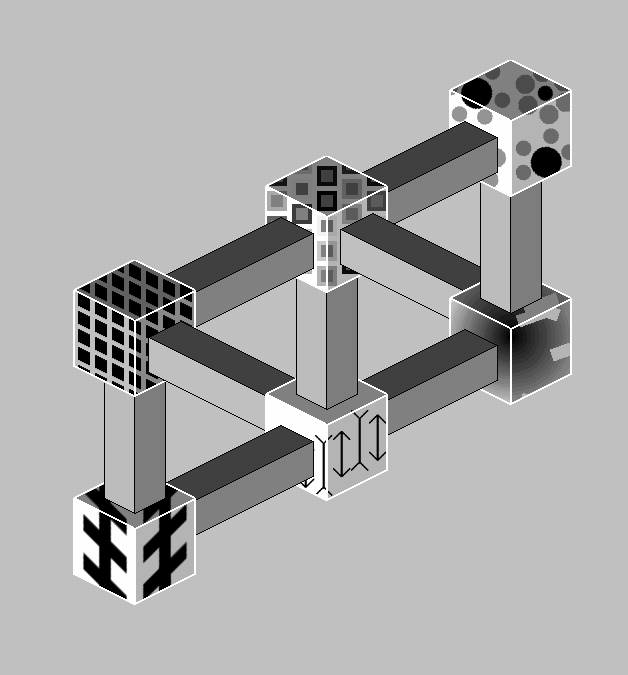
That's not all—I have a lot of prototypes and game ideas prepared, ranging from puzzle games to card games, and the best way to keep up with all of that is to follow @Auroriax on Twitter!
Thank you so much for playing!
Changelog
[New] Support for multiple languages! There's a button on the main menu you can use to swap languages. You can now play Mobility in Dutch. Feel free to reach out if you want to help Mobility to support more languages.
[New] A setting to disable visual effects like the trail following your character, screen shake, and particles. Also, the settings screen has a scrollbar now!
[New] (Windows) If you're playing with a DualShock 4, you might notice a little easter egg I put in that changes the LED of your controller!
[Fix] If jumping while crouching on the first frame after landing on a grind rail, you'd get thrown out of the level.
[Fix] Controller support has been modernized, so modern controllers work MUCH better with the game now, should work on Linux & Browsers, and some analog buttons are mappable as well! (NOTE: If your custom keybindings no longer work after the update, press [F12] twice on the title screen to load the new default controls.)
[Tweak] Various small level changes, especially in the Beginning and first ship of the game, as well as small interface tweaks to make it clearer how menus work. Most level changes are to make sure you can't get stuck at the end of the level when there are still platforms to activate.
[Tweak] There's now a quicker way to get back from the Star Fix's Inner Circle to the teleporter, but it's a one-way shortcut.
[Tweak] Download soundtrack button has been removed from the settings screen because the link broke. Sound Test is still available.
[Tweak] Replaced the door opening sound with one that's in the public domain.
[Tweak] A bunch of other really minor tweaks.
Files
Get Mobility! Accessible precision platformer
Mobility! Accessible precision platformer
Jump, spin and flip to fix broken spaceships! Now including a level editor!
| Status | Released |
| Author | Auroriax (Tom H.) |
| Genre | Platformer |
| Tags | 2D, Funny, GameMaker, jumping, Lo-fi, Minimalist, Singleplayer, Time Attack |
| Languages | English, Dutch |
| Accessibility | Color-blind friendly, Configurable controls, High-contrast, Interactive tutorial |
More posts
- v2.0.0 - The Level Editor is here!Jul 19, 2024
- Level Editor ManualJul 19, 2024
- The 6th anniversary, editor sneak peek!Feb 16, 2024
- Mobility's 5th Anniversary! Announcing... a level editor?! Coming soon!Feb 17, 2023
- Version v1.2.0 - Maintenance UpdateOct 11, 2021
- Small update: 64-bits Linux build & translation sheet publicJan 14, 2020
- Version v1.0.4 - More bug fixesFeb 26, 2018
- Mobility version V1.0.3 - Bug fixesFeb 19, 2018
- Mobility has released! Soundtrack + looking for translatorsFeb 17, 2018
Leave a comment
Log in with itch.io to leave a comment.