Frequently Asked Questions
Hello! Here are some commonly asked questions about Fake Illusions:
How to I figure out how to solve each illusion?
You solve each puzzle by finding the illusion that's the odd one out! And then I mean the one that is actually the odd one out, not just seemingly. This can be difficult, but make sure to look for the guidelines that appear after solving each puzzle to get an idea of what to look for (usually a different color or size of an object).
I cannot see any fakers for some illusions?
On some screens, your display might turn light shades white into full white. Same with black. To fix this, you can:
- Adjust the brightness in the game settings.
- If on a laptop, adjust the brightness settings in your operating system.
- If you use an external screen, change the display settings of your monitor.
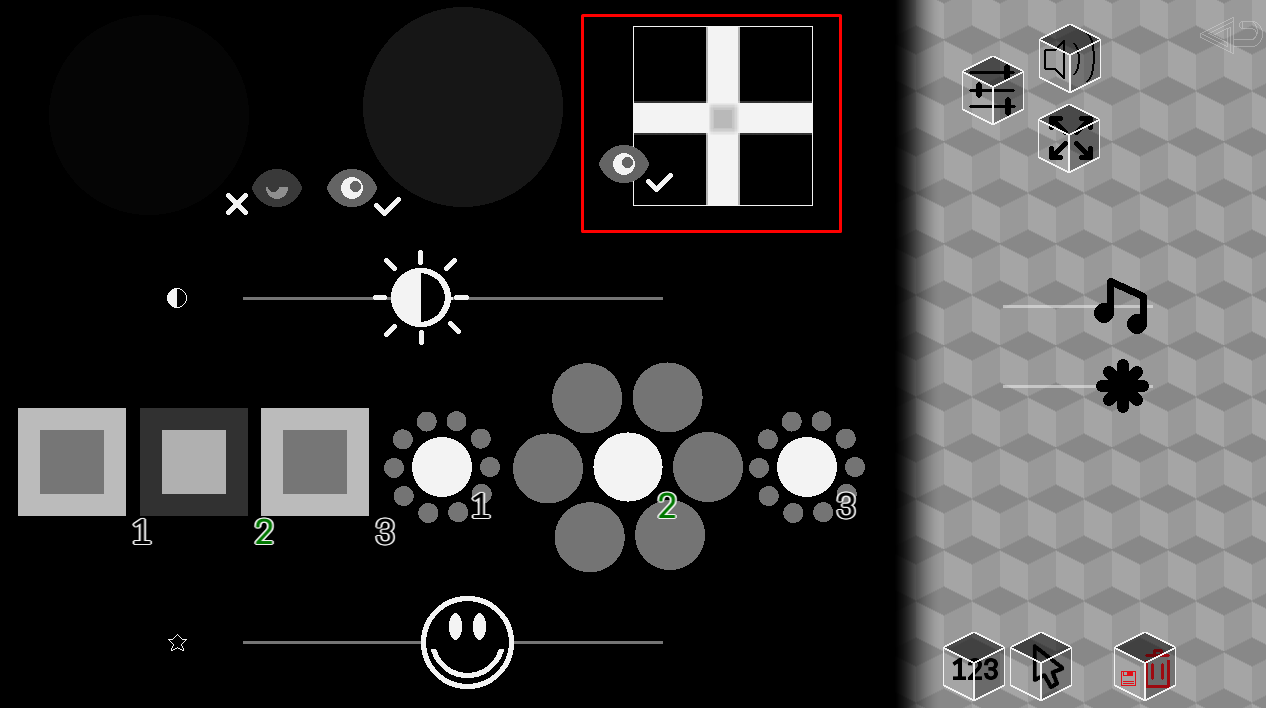
If you can see the gray square in the center of the graphic in your game (marked on this screenshot in red), your display is set correctly!
The game is too easy/hard!
You can try two things, both in the settings menu:
- The difficulty slider (indicated by the smiley) allows you to set how much the faker should stand out! It also appears each time you beat a stage of the illusion (at the top of the screen), so you can change it on the fly. Your current difficulty level will be indicated by a smiley on the screen.
- The brightness setting (indicated with the sun) will allow you to set the entire screen brighter or lighter, which also affects difficulty for some puzzles.
How long does it take to finish the game?
Most players will take in around 90 minutes to see everything (with the default difficulty settings).
Do you have some info about the accessibility of the game?
Here is a list of accessibility features, but note that a more up-to-date list might be available on the main store page for this game.
Epilepsy warning: This game features optical illusions, repeating patterns, and high contrast images. If you start feeling sick or dizzy while playing, stop immediately.
Color blind friendly: the game uses mostly greyscale colors, with adjustable brightness. Some illusions require you to spot differences between colors, but these can be skipped.
Textless: Very little reading is required to play Fake Illusions.
Autosave: Quit the game at any time and continue where you left off next time you play.
Difficulty: The game is designed to be difficult but fair. You can also set the "fake" illusion to be easier to harder or spot in the settings. This is also indicated with a smiley in the interface.
Controls: Completely playable with just the mouse and left mouse button.
If you'd like more info or details, or if you'd like to suggest a change to make the game more accessible, feel free to contact me! And if you'd like more info about how the accessibility of this game was designed, here's a blog post for you.
How do I export a GIF?
After solving a puzzle, a little button will appear in the top left. Hit it to start recording at your current screen resolution. Wait until it's done, then on Windows it will ask for a location to save the GIF to, while on Ubuntu it'll save it to the game's save data folder instead. GIFs are generated with 10 frames per second.
I hope this helps. Thanks for reading!
Get Fake Illusions - Encore Update
Fake Illusions - Encore Update
Spot cheating optical illusions in the ultimate test of your focus!
| Status | Released |
| Author | Auroriax (Tom H.) |
| Tags | 2D, Difficult, GameMaker, Grayscale, Minimalist, Singleplayer, weird |
| Languages | English, Dutch |
| Accessibility | Color-blind friendly, High-contrast, Interactive tutorial, One button, Textless |
More posts
- v2.0 - Encore update: new illusions, Ultimate Shuffle, and more!Nov 19, 2021
- 07: Road to the next updateMay 03, 2021
- v1.2 (Brainbreaker) update! New illusions, controller support, & more!Dec 19, 2020
- Eyetwister Update: Keyboard support, Dark mode, and two new illusions!Oct 28, 2020
- Fake Illusions has been released!Aug 20, 2020
- Steam page live, launching next month!Jul 16, 2020
- 06: PolishJun 03, 2020
- Fake Illusions teaser trailer!Apr 01, 2020
- 05: The Countours illusion!Mar 14, 2020
Leave a comment
Log in with itch.io to leave a comment.